ProWritingAid: Writing Like a Pro
* Sometimes we align ourselves with really cool businesses that match our values and we promote products that we think you will benefit from. This article contains affiliate links that, if used to purchase a product, may result in us receiving a commission.
Writing is often an external representation of what’s going on within ourselves. We pour it all out onto pages and hold our breaths before sending our precious words out, to get scrutinized. What we expect are a few Band-Aids and re-shuffling of words. For a writer, a returned document bleeding with grammar lessons is quite embarrassing.
It would be awesome if we could have our writing cleaned up before an editor gets to read it. This doesn’t have to remain in our fictional world anymore. ProWritingAid is an opportune editing tool, which points out all the grammar rules you have broken. The best part is that it remains a secret between you and the tool.
What is ProWritingAid?
ProWritingAid is editing software. It uses artificial intelligence (AI) to keep your writing mistake-clean. It does so by providing a comprehensive check and analysis of key writing functions.
Grammar
Depending on the piece you are writing, you may want to be certain that you are following grammar rules to the “T”. ProWritingAid does a thorough grammar check. It leaves you to choose to adhere, infringe, or slightly deviate, as may be the case with poetry.
Writing Style
Finding your voice as a writer gives you authenticity. But, most of us use a limited word choice, adorned with redundant phrases and everyday cliches. When this seeps into writing, readers get bored.
We tend to have a level of blindness to our errors in writing. Particularly with new writers. Even reading through your work three times might not reveal overused words. ProWritingAid highlights these before you have to expose yourself as an amateur.
Spelling and Punctuation
ProWritingAid identifies any spelling or punctuation errors. This will include words or names that you may have made up, or which it does not recognize. While this is already impressive, ProWritingAid goes further still by housing a contextual thesaurus. This will expand your word options.
Readability
Unless the sole purpose is cathartic release, you will want someone else to read and find pleasure in your writing. An outstanding piece of writing may have common mishaps that can stand in the way of a bright idea, such as:
- Excessive use of pronouns and alliteration
- Telling instead of showing
- Homonyms
- Badly paced sentences and lack of flow.
These are all flagged by ProWritingAid. After which it is up to you to make adjustments, or stand your shaky ground.

ProWritingAid Compatibility
ProWritingAid is available as
- A desktop app
- Web editor
- Microsoft add-in or
- A browser extension
Desktop App
You can use the ProWritingAid desktop App on computers running on:
- Microsoft Word
- Scrivener
- Rich Text
- Markdown
- Open Office
- HTML
After downloading the desktop App from prowritingaid.com, you will need to login to get started. You can create new documents in-app or open existing files to work on.
Web Editor

Certain computer set-ups may reject ProWritingAid App add-ins, for example, Chromebooks and virtual stations. The web editor version is accessible from almost any device that has a browser. The web editor always works faster when you break longer documents up and upload in sections.
Microsoft Add-in and Browser Extension
You can install ProWritingAid Microsoft add-in into Word or Outlook. You can access it from the toolbar. This add-in is only supported by Windows, so Mac users will have to use the desktop app for word documents. The browser extension allows you to edit from anywhere online, including emails and Facebook posts.
Pros and Cons of using ProWritingAid
Before making a new commitment on the number of products on the market, a good old-fashioned pros and cons assessment seems wise.
|
Pros |
Cons |
|
Thorough grammar checker |
Does not work on mobile phones |
|
Provides more than 20 comprehensive reports on your writing |
Separate purchase to get plagiarism report |
|
Easy to use |
|
|
Has a lifetime subscription option |
|
|
Accessible for most popular programs |
|
With so much to offer, the expectation would be that ProWritingAid would be quite pricey. Contrary, its affordability adds on to the list of pros, possibly overshadowing the rest. This brings us to the million-dollar question.
How Much Does ProWritingAid Cost?
Your needs will determine which plan would work best for you. ProWritingAid offers a free service, premium, premium plus, and a lifetime subscription.
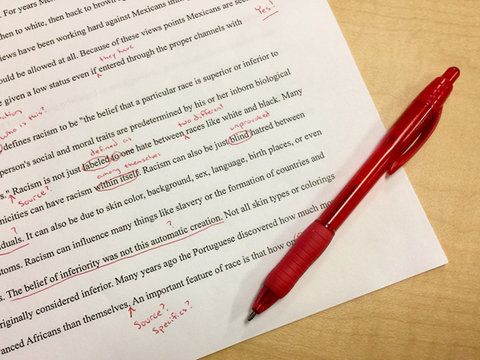
ProWritingAid for Free
The free plan is an effective resource for people who neither write regularly nor need to produce sterling writing. The plight of many long form writers, however, is that of working on a low to non-existent budget. Free plans offer poor services or frustrate you enough to upgrade to a paid version. The 25 grammar and spelling reports ProWritingAid provides for free is an unmatched asset.
ProWritingAid Premium
The premium version is for $20/month or better still, with 67% saving at $79/year. This gives you a license that allows you to use the desktop App, add-ins, and extensions, with real-time flagging of mistakes and corrections. While the free version will only allow 500 words at a time to get assessed, with the premium plan, there is no limit.
ProWritingAid Premium Plus
For $24/month or $89/year, you can get ProWritingAid Premium Plus. This will give you everything you could get under the Premium plan and also 60 plagiarism checks/year.
Lifetime Subscription
If it is within your means, a lifetime subscription could be yours for a once of payment of either $399 for the Premium plan, or $499 for Premium Plus. Included with this plan are all updates, additions and changes made to ProWritingAid thereafter for no extra charge.
Is ProWritingAid Safe?
With all the plagiarism and information theft occurring on the internet, online safety has become a legitimate priority. As a writer, accidental plagiarism is no better, and can land you in sticky situations. ProWritingAid reassures customers that after running the plagiarism check, none of their writing is used or shared. In fact, they add a warning to remain cautious of the fine print when making use of other plagiarism scanners.
ProWritingAid Comparison
Unless you are a grammar-whiz not having any form of editing tool could cost you more than a few awkward typos. ProWritingAid isn’t the only editing App available. Whichever you decide to use should meet your individual requirements, and of course, your pocket. So how exactly does ProWritingAid fair against other competitors in the editing zone?
ProWritingAid versus Grammarly
Grammarly is the editing tool almost everyone has heard about or used. One of its major advantages is that it works fast. Grammarly’s plagiarism checker is also included in the premium plan. Grammarly will also call you out over weak writing and poor word choice, much like ProWritingAid.
Many short-form writers gravitate towards Grammarly. With long-form writing, for example, written in Scrivener, you would need to copy and paste sections into Grammarly for editing. With ProWritingAid you can open the Scrivener file in the App. ProWritingAid also throws a punch when it comes to affordability, especially with the Lifetime Subscription.
ProwritingAid versus Autocrit
AutoCrit is an editing assistant geared at fiction writing. It offers checking and correction in 25 areas. One of the prominent features of AutoCrit is being able to narrow down your niche within fiction for analysis, for example Young Adult or Sci-Fi. You can also have your writing compared to some of the esteemed authors in your chosen genre. This will cost you $30/month.
AutoCrit will not be as useful to non-fiction and academic writers. Its inability to integrate with other software comes with some challenges for users. The choice between the two would come down to whether you are a fiction writer or will also need editing of other forms of writing. If the latter is true, ProWritingAid would be the one.
ProWritingAid versus Ginger
Ginger does an exceptional job of removing blatant errors. Like ProWritingAid it also offers a free version that will edit up to 900 words, if you sign up. The paid version of Ginger will rephrase sentences and suggest synonyms.
Unfortunately, Ginger does not work in Google Docs. You would have to copy and paste into the App for editing. You will also need to be mindful to copy and save your edited document again because Ginger doesn’t offer a saving function. If understanding where you are going wrong is a priority, you would have to go with ProWritingAid for its reports.
Final Words
Regardless of what the robot apocalypse suggests, we are not yet at that point in history where a human editor can be replaced by a machine or software. Your writing can improve by bringing in a writing companion, like ProWritingAid. You can save your editor long hours of sifting through grammatical errors. Their expertise is better spent fine-tuning your tale into a literary masterpiece.
What we know about ProWritingAid
- Offers many reports and exercises to help improve your writing.
- Has an unmatched lifetime subscription.
- Broad compatibility.
- Your writing is safe.
- Has a free version, and a 14 day trial option.
So why not?










